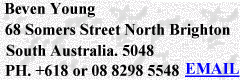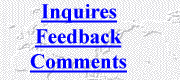|
  |

![]()
SusProg3D will run on all current Microsoft Windows operating systems: Windows Vista (32-bit and 64-bit), Windows 7 (32-bit and 64-bit)
and Windows 8 ( 32-bit and 64-bit).
All older operating systems are considered obsolete.
To run SusProg3D you will need OpenGL. This is provided by GLU32.DLL and OPENGL32.DLL.
These DLLs come with all current Microsoft Windows operating systems.
To use the Excel interface, you will need ExcelXP (Excel version 10) or later. This
is the version of Excel included with OfficeXP.
Excel2000 (Excel version 9) and earlier are not supported.
Current Microsoft Windows operating systems.
Windows XP
=========
Minimum Service Pack 1
Windows XP moves to 'Extended support' phase on 14 April 2009, with a planned end of life 8 April 2014.Windows Vista
=========
Windows Vista Home Premium is the minimum edition supported.
SusProg3D has not been tested on Windows Vista Home Basic.
Both 32-bit and 64-bit versions of Vista are supported (although SusProg3D is still a 32-bit application).Windows 7
=========
Both 32-bit and 64-bit versions of Windows 7 are supported (although SusProg3D is still a 32-bit application).Windows 8 and 8.01
=========
Both 32-bit and 64-bit versions of Windows 8 and 8.1 are supported.Windows 10
=========
Both 32-bit and 64-bit versions of Windows 10 are supported.
Obsolete operating systems
Windows 95, Windows 98, Windows Me, Windows NT4, Windows 2000
=========
We do not provide any support for hardware and/or software issues on these operating systems.
![]()
To use the Excel interface, you will need Excel2002 (V10.0) or
later. This is the version of Excel included with OfficeXP.
Excel2000 (V9.0) is not officially supported but should work OK. Versions prior
to Excel2000 are not supported.
To determine your Excel version,
click on Help, then click on About Microsoft Excel, or
click on the Office button, then click on Excel Options, then
click on Resources, or
enter the following formula into a cell =INFO("release")
| Version | Year | Description | |
| 7.0 | 1995 | Excel 95 | The first major 32-bit version of Excel. Feature-wise, it's very similar to Excel 5 |
| 8.0 | 1997 | Excel 97 | A new interface for VBA developers, UserForms, data validation, and lots more |
| 9.0 | 1999 | Excel 2000 | Can use HTML as a native file format, "self-repair" capability, enhanced clipboard, pivot charts, modeless user forms |
| 10.0 | 2001 | Excel 2002 | This is part of Office XP. It has a long list of new features, but most of them will probably be of little value to the majority of users. Perhaps the most significant feature is the ability to recover your work when Excel crashes. This version features product activation technology (i.e., copy protection). |
| 11.0 | 2003 | Excel 2003 | Microsoft Office Excel 2003. The new features in this version are: (a) improved support for XML, (b) a new "list range" feature, (c) Smart Tag enhancements, and (d) corrected statistical functions. |
| 12.0 | 2007 | Excel 2007 | Microsoft Office Excel 2007. Finally, some major changes in Excel. For some, the changes may actually be too major |
| 13.0 | There is no 13 | ||
| 14.0 | 2010 | New features include sparkline graphics, pivot table slicers, an updated Solver, and a 64-bit version |
![]()
SusProg3D is a 32-bit application using 32-bit DLLs and drivers, and will run on
Microsoft Windows 64-bit operating systems under Wow64.
SusProg3D is developed and tested on Windows 7 Ultimate Edition, 64-bit.
SusProg3D will not run on Itanium-based systems.
SusProg3D 64-bit
We do have plans to produce a native 64-bit version of SusProg3D, but are reliant on
our compiler and component vendors producing 64-bit versions.
Unfortunately
we cannot put a date to this.
![]()
If the Registration form does not display the registration data, or the form is blank, then you will need to reset the registration data.
Download SusProgDeregister and save to a temporary folder.
Using Windows Explorer open the folder then right click on SusProgDeregister and select "Run as administrator"
Follow the instructions. This will reset the registration data.
Now run SusProg3D and check that the registration data displays correctly, then follow the registration procedure.
![]()
SusProg3D is a Windows 32-bit application.
We have not done any testing on Mac systems and do not support any hardware and/or software issues when running on a Mac. We have no plans to produce a native Mac version.
The following may be of interest.
How to use BootCamp to install and run Windows XP
http://www.macworld.com/article/50374/2006/04/winmacfaq.html
Parallels runs Windows on Mac OS X
http://www.parallels.com/
![]()
Note that the display requires a data set for which the Geometry has been
calculated.
When starting with a new data set, and no data has been entered or
the Geometry has not been calculated, then the display will be blank, with
only the datum axis lines.
if you have a valid data set, which has been calculated, and the display still has a problem, then this could be due to the video display driver or settings.
There may be a problem with video cards or drivers not supporting OpenGL
Try turning down the hardware acceleration
Go to Settings, then Control Panel, then Display
Find the section that refers to "Hardware acceleration"
Using Windows XP, this is under Settings, Advanced, TroubleShooting.
Turn the hardware acceleration down from "Full" to "None".
You may need to download and install the latest video drivers for your graphic card. See the website of your PC vendor or graphic card vendor for details.
![]()
The graphic display will sometimes fail with "Access violation at address xxxxxxxx in module 'GLU32.dll'."
Try changing the number of colours or the display resolution.
Go to Settings, then Control Panel, then Display
The graphic display does not work when '256 colours' is selected. The minimum requirement is either High or True colour.
Go to Settings, then Control Panel, then Display
If the error message indicates a failure in a video driver component - a VXD file, for example "Access violation at address xxxxxxxx in module 'nv3.vxd'" then this is most likely caused by outdated video drivers.
You will need to obtain and install the latest video drivers for your video
card.
Consult the video card or PC manufactures web site.
![]()
Support for SusProg data files prior to V4.00 has been deleted.
If you have data files saved with SusProg versions prior to V4.00, then download the
Convert utility which will read all data files
prior to V4.00 and save them in the V4.05 format.
The default data file extension is now S3D.
![]()
Firstly, check that you have the latest version. See the About box (under
Help).
If you do not, then download and install the latest version.
If the problem still exists, then email the details of the problem, including a copy of the data file.
![]()
Only observed when using Windows XP.
You will need to download and install Windows XP Service Pack 1
SusProg3D Version 4.33a (and later) supports the fix provided in Windows XP SP 1.
![]()
With Windows NT based operating systems (Windows XP, Windows Vista, Windows 7 and Windows 8) you must install SusProg3D as an Administrator or a user with Administrative rights.
Once SusProg3D is installed, any common user with the following Windows rights can run the program: Folder Level Rights; Read & Execute and List Folder Contents File Level Rights; Read & Execute.
![]()

The KeyLib32.dll and its associated drivers are out-of-date.
You will need to download
and install the latest library and drivers.
Download Drivers.exe and save to a temporary
directory, and then run Drivers.exe
![]()
One of the SusProg3D drivers has not installed correctly, or the permissions are not set correctly.
Download SusProgCheck.exe and save to a temporary directory, and then run SusProgCheck.exe
The output from SusProgCheck should look like this.

This should only need to be done once.
![]()
In SusProg3D V4.78B and earlier, the Excel exports item "AntiDive" gave the front suspension brake anti-dive, and the rear suspension brake anti-lift values; the item "AntiLift" gave the front suspension acceleration anti-lift and the rear suspension acceleration anti-squat values.
Because "anti-lift" can apply to either front braking or rear acceleration, this was changed in V4.78C.
Now, the Excel exports item "AntiDive", "AntiLift" and "BrakeAnti" all refer to the front suspension braking anti-dive, and the rear suspension braking anti-lift values; "AntiSquat" and "AccelAnti" both refer to the front suspension acceleration anti-lift and the rear suspension anti-squat values.
To avoid confusion, I suggest you use the terms "BrakeAnti" and "AccelAnti" to clearly distinguish between the anti effects produced by braking and acceleration respectively.
![]()
Using the Email button in the registration forms should create an email in your email client, filled in with the registration data, and then ready to send.
This function sometimes fails with later versions of Microsoft OutLook and Mail, specifically OutLook 2010 (V14.0) and Mail 6.0
One failure mode is that the email client is already open. In this case, close the email client and then retry the Email button.
If the above doesn't work, then copy and paste the registration data into an
email.
In the registration form, copy using <Ctrl>C and then in the email, paste
using <Ctrl>V
In either case, please add a note to the registration email detailing the steps you needed to take to successfully create the email.
![]()
|
JOIN
the SusProg3D
Mailing List and be kept informed on the latest developments
We DO NOT
sell, hire or loan names and address to other organizations My
Privacy Policy
 © 2012 Beven D Young All rights reserved
© 2012 Beven D Young All rights reserved